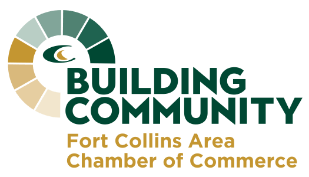**This is technically an article that would be helpful to all members.
Microsoft has announced the end of support for its Windows 10 operating system, set for October 14, 2025. As this expiration date approaches, it’s crucial to understand what this means for users and businesses. If you’re a Windows 10 user here are some answers to preliminary questions you might have.
What Does Windows 10 End of Support Mean?
When Microsoft ends support for an operating system, it stops providing essential updates. After October 2025, Windows 10 will no longer receive security or product updates, or customer support. This means that although your Windows 10 system will continue to operate it will be more vulnerable to cyber threats without the security patches and Microsoft will no longer offer technical help for this version.
Why is Microsoft Ending Support?
Microsoft typically supports its operating systems for a 10-year lifecycle. Windows 10 was released in July 2015, meaning it will have reached its 10 years by October 2025. The decision is part of Microsoft’s effort to encourage users to upgrade to Windows 11, which was launched in October 2021.
What Should Windows 10 Users Do?
As October 2025 approaches, here are the options users can consider:
• Upgrade to Windows 11
Upgrading to Windows 11 will be the common recommendation. Windows 11 offers enhanced security features, better compatibility with modern hardware, and a more streamlined user interface. Make sure your device meets the minimum hardware specifications to run Windows 11.
• Continue Using Windows 10
Technically, you can continue using Windows 10 after its expiration, but be aware of the risks. Without ongoing security updates, your system will be exposed to vulnerabilities, making it more susceptible to malware and other cyber threats.
With Windows 10 reaching its end in 2025, the time to start planning your next steps is now. For businesses, the transition to a new operating system requires careful planning. Businesses will need to confirm their devices are compatible with Windows 11 and once installed test devices to ensure everything is working smoothly. ICC can help with all of this and more – including training your staff on Windows 11. To guarantee a smooth transition to Windows 11 please contact us to set up a consultation.