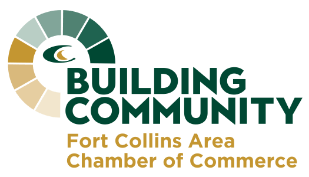| Fort Collins Utilities now offers a direct feed of whole-building energy usage data into ENERGY STAR Portfolio Manager®. After you complete the initial connection steps, Fort Collins will update water and electric Utilities data on a monthly basis so to comply with the City’s benchmarking Ordinance.
Follow these 3 easy steps to get started: 1. Set up an account with ENERGY STAR Portfolio Manager® along with the properties that you’d like to benchmark. 2. log in to the Fort Collins MyData/benchmarking Portal to establish the energy data connection. 3. Follow the Portal’s tutorial to connect your data to your ENERGY STAR Portfolio Manager® account
MyDataOverview • Jan. 19 9:00 a.m., Jan. 22 9:00 a.m., Jan. 28 12:00 p.m. • Hosted on Zoom • Register for January 19 | Register for January 22 | Register for January 28
|
| Save time with Xcel’s Partners in Energy Automated Benchmarking |
| Learn how energy benchmarking with Xcel Energy can save you time when complying with Fort Collins Building Energy and Water Scoring Ordinance. Technical experts will be on hand to provide virtual support with ENERGY STAR Portfolio Manager accounts and requesting data from Xcel Energy and Fort Collins Utilities.
Automated Benchmarking • Jan. 13 or Feb. 3 • 11:30 a.m.-1:30 p.m. • Hosted on Zoom • Register for Jan. | Register for Feb.
|
| Get started with a benchmarking overview |
| Is your building required to benchmark this year? Wondering where to start? Join us Dec. 16 for an overview of the BEWS program, its requirements and benefits, and most importantly, how to request your data and report it to the City. We’ll get you up to speed on all the resources available to help make the process quick and easy.
Building Benchmarking Overview • Jan. 26 12:30 p.m., Feb. 18 9:30 a.m. • Hosted on Zoom • Register for Jan. | Register for Feb.
We hope to see you soon,
BEWS Help Center City of Fort Collins 970-416-2733 |